If there is one thing the Steam Deck is excelling at, it is allowing me to play some of my gigantic game library.
Welcome to another part of my Steam Deck series! I’ve owned the device for over a month now, and it’s become part of my daily routine. One nice thing to do has been to lie back on the bed during the evening, perhaps with an audiobook playing in the background, and play with Valve’s new craze. That’s involved lots of installing and testing new games, many of which have been untested by Valve. I hope with this series to show off some of my findings.
While I own over 1200 games on steam, only around half are classified as Verified or Playable. That’s still a lot of games to try out, but I’ve been experimenting with the forest of games that are either classed ‘Unsupported’ or ‘Untested’. While this process is ongoing, it’s awesome to see this chunky handheld capable of playing a vast range of games. From Elden Ring, Days Gone, Red Dead Redemption 2, and Cyberpunk 2077 to Stardew Valley, Hollow Knight, and Risen, there’s plenty of variance to what this thing can play.
Right now, I have over fifty titles installed on the Steam Deck, many of which are officially in the Untested section. Today, I’m going to cover some of these experimental choices and let you know my results. Several have been covered in previous Indie Corner episodes too!
Sapiens
Let’s kick off with a couple of highlights from Episode 16! Sapiens is a cool little colony sim game in Early Access, the work of a solo dev who built his own custom game engine from scratch. Sapiens is a slow-paced, more chill take on the genre set in the Prehistoric Age, while still offering plenty of challenges during its evolution and learning-based progression system. With its awesome little character animations, nice graphics, and open-freedom building, I’ve been gradually getting addicted to the gameplay. To check out the full impressions review of Sapiens, check out the article below:
https://sassygamers.com/indie-corner-episode-16-old-and-new/
The key question I asked myself was: Can this work on the Steam Deck? The game has an incredibly small storage footprint of 500MB, so installing it was a breeze. Being a recent release, it’s obviously classed as Unsupported on the Deck, so this is always a bit of a gamble.

To my surprise, everything worked out of the box. It booted up great, and Steam Cloud remembered the save from my laptop, so it was a simple matter of loading my save into the world. The base settings were similar to my laptop but I didn’t find any problems with framerate. I found that keeping the settings at 40HZ, 3 TDP, and a locked framerate to 20FPS was the best option for the game, and it has the added benefit of extra battery life. My estimate has Sapiens running for around 5.5-6 hours on these settings without losing much in terms of performance.
Because of the game’s slow, plodding controls, I found navigating the world with the default settings simple to use. Most of the game involves clicking and micromanagement, and the Steam Deck’s controls and trackpads work surprisingly well in this regard. I might need to do a little more tweaking, but so far, Sapiens on the Deck impresses me!
Star Dynasties
Yep, we’re covering another game from Episode 16 with Star Dynasties. An odd, yet surprisingly captivating mix between Stellaris and Crusader Kings, it’s a space opera grand strategy title with a lot going for it. If you can pick the game up on a sale, I’d say it’s worth the pickup.
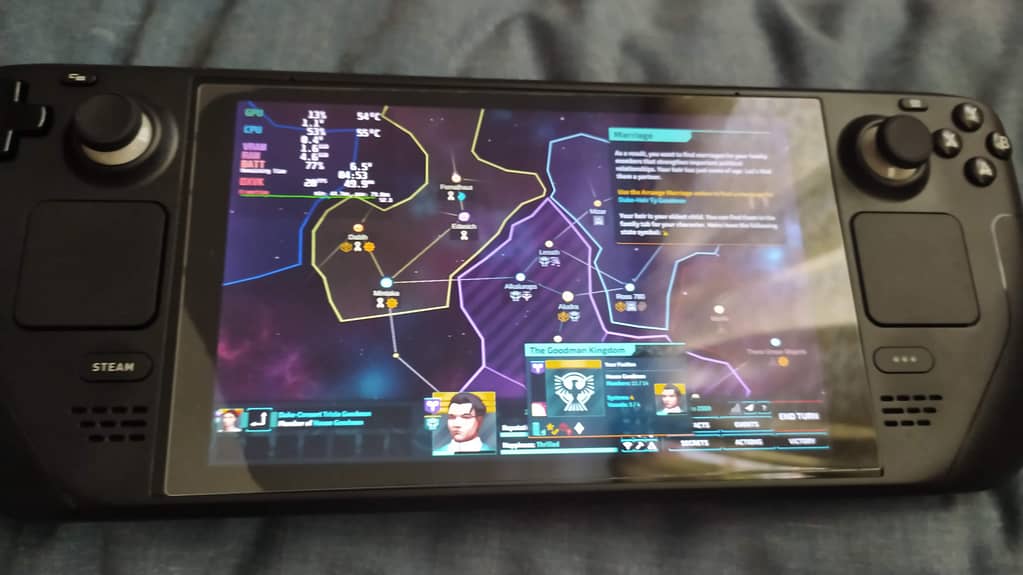
Of course, this article is about exploring how these Unsupported games work on the Deck. While the device is geared more toward shooters, RPGs, and first-person games, the trackpads are more than capable of emulating keyboard and mouse titles as well. This opens a huge amount of additional titles like strategy games, and I’m pleased to say that based on my early experiences, Star Dynasties works well.
With its light footprint and the default keyboard and mouse controls, I found controlling it on the Steam Deck an enjoyable experience. It’s easy to bring everything down to the lowest TDP and still get a smooth performance, helped by it being a game built around moving around the map with the mouse and clicking on things. The only thing negative I can say about the experience on the Deck is the relatively small text, and there’s no option in this resolution to increase the size of the UI, unlike performance on a normal PC. However, it’s still eligible to read and at least there is a zoom option if things get too difficult.
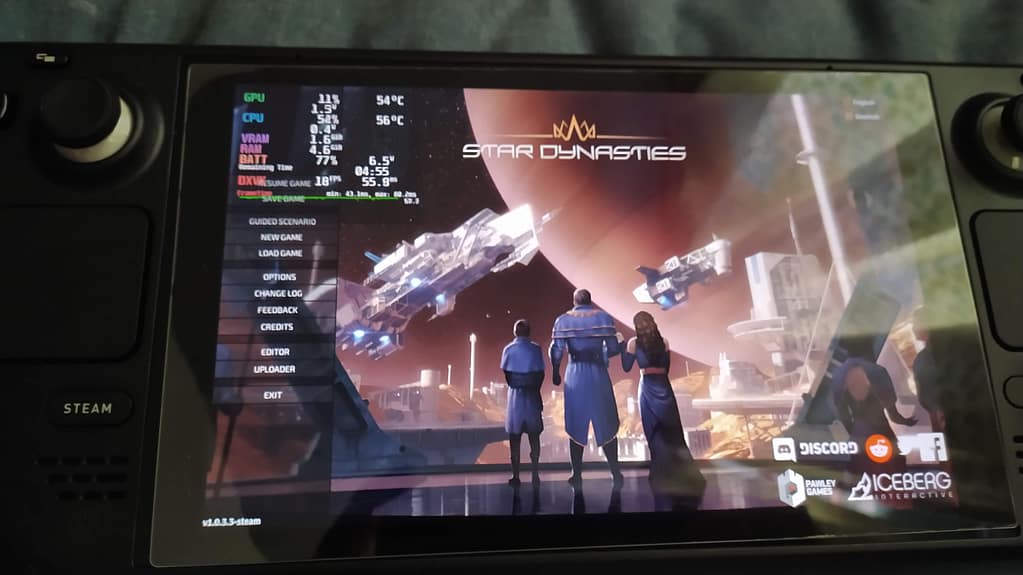
Overall, it’s a solid impression, and I’ll certainly test out similar games to see how they play too.
Risen
Ah, Piranha Bytes. They have always been an odd little game studio. Always ambitious with their games, they bite off as much as they can chew. Over the past twenty years, they’ve been responsible for some of the most intriguing RPGs on the market. The Gothic series, Risen and Elex have their quirks and are most enjoyable. Their most recent release Elex 2 launched earlier this year, and despite its flaws and the continuation of their tried, tested and dated gaming structure, I found several reasons to like it. For all their shortcomings though, I can always recommend their games, particularly the first in the trilogy. Gothic 1, Risen 1, and Elex 1 are probably their strongest titles overall.
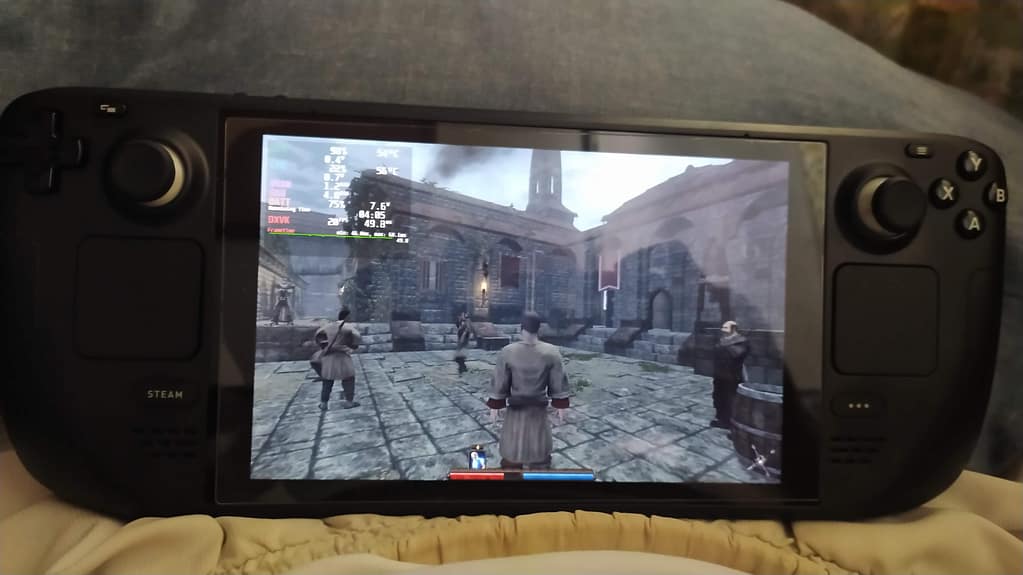
I haven’t played much of Risen. The last time I played it was several years ago, and I struggled to get into the game then. However, the Steam Deck made me want to try it out. Would this ancient game from 2009 work on the Steam Deck? I previously tried Gothic 1 on the machine and struggled to get it to work, so my hopes weren’t particularly high. To my surprise, it worked rather well. I needed to download a couple different controller configurations to work out which one worked best for me: it doesn’t come with great controls out of the box. Performance-wise, it seems to work well. You can get the TDP and refresh rate down fairly low and still get it to run nicely, and with the correct profile, I was able to get several hours into the game with few troubles. It’s a great RPG to play, even in the present day.
Dinkum
Finally, we have the popular, Australian Animal Crossing game for the PC in Dinkum! It’s another recent inclusion to my Indie Corner series, and you can read a little more about it by following the link here:
For the work of a solo dev, I’ve found myself increasingly drawn to its depths and relaxing gameplay, and it comes with full controller support out of the box. That made it a no-brainer option for the Steam Deck and I was excited to give it a whirl. A strange mix of Minecraft block graphics, Stardew Valley and Animal Crossing, it’s one of the highlight Early Access releases of the year so far. We’ve been asking for an Animal Crossing-like game for the PC for years, and since Nintendo is keen to prevent that from happening, it’s nice to see indies give it a good go. It’s incredible to see games like Dinkum rise to the challenge, and I believe that in time, it might even surpass New Horizons.

Getting it to work on the Steam Deck works well enough, at least on the performance side. I found no issues loading the game with no need for other Proton versions, and it runs nicely even with lower TDP settings. It’s probably better to keep it at 60HZ just to keep the framerate more constant, but you can probably push settings to maximum and still maintain solid performance across the board.

Controlling the game is a bit trickier, and I struggled at first to find a configuration that worked out of the box. There are the classic configs such as Gamepad and Trackpad as well as the Keyboard and Mouse setup, but I had to tweak the settings to work in the menus. For some reason, while the game itself controls fine, navigating menus ran into problems. Fortunately, you can remap anything you want. This is why testing experimental games is an important thing.
Conclusion
Hopefully, this gives a bit of insight into how the Steam Deck works. It’s amazing to throw games from a wide range of genres and types onto the device, and more often than not, they will just work. Of course, not all of them will function perfectly out of the box, like the controller problems I had with Dinkum. However, with the customization options the Steam Deck provides, it’s just a matter of finding the right controls that work.
I have plenty of games to test out, and next time, we’ll be covering more indie titles!
#actiongame #gamer #indiegame #Strategy #videogames pcgaming rpg